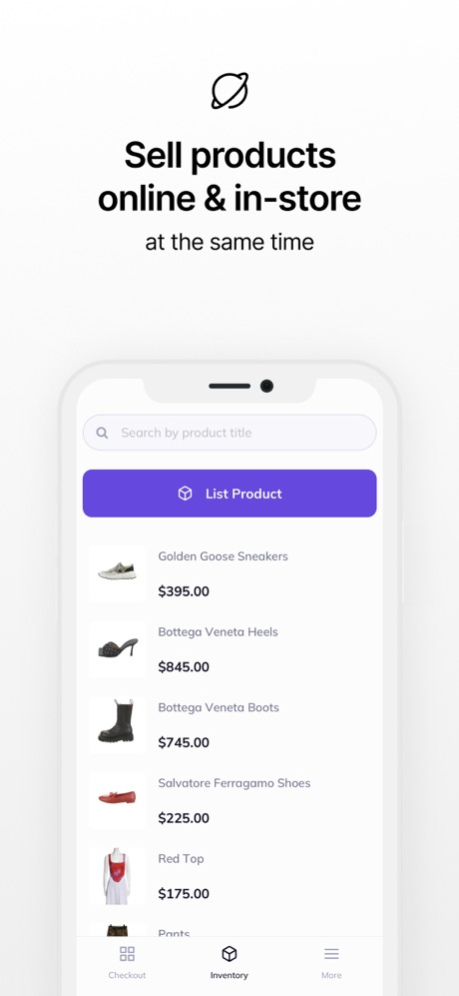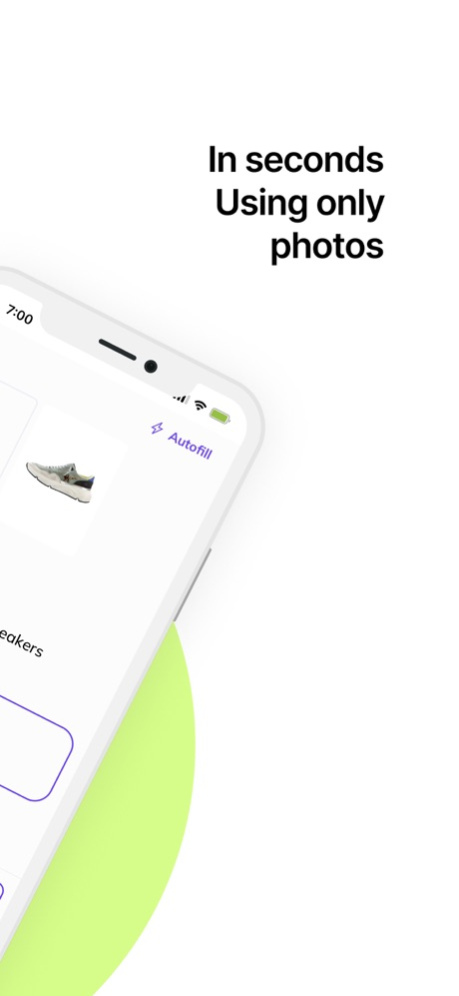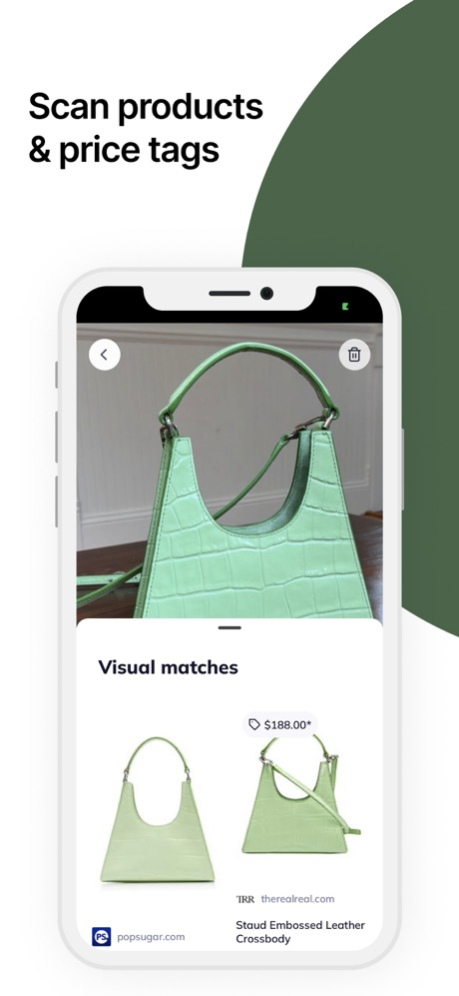Omniio 1.2
Continue to app
Free Version
Publisher Description
Bring your products online, and sell in-store at the same time, without additional hardware or tech.
Link your Shopify storefront and upload products in lightning speed — at only 3 seconds per product. Take or upload photos to completely autofill title, price and description.
Take photos. Hit publish. Repeat.
~~~~~~~~~~~~~~~~~~~~~~~~~~~~~~~~~~
SYNC PHYSICAL INVENTORY
Track physical items with Smart QR Tags. Each tag has a unique 6 digit code. Using our mobile app, you can scan the tag to link online listings. We mail ready-to-use Smart QR Tags directly to your business address — no printer equipment needed!
IN-PERSON PAYMENTS
Use our Tap-to-Pay on iPhone Point-of-Sale software to checkout customers in-person. Scan Smart QR Tags to checkout and update inventory everywhere instantaneously.
REMOVE BACKGROUND
Get a studio quality product photo in one tap. Remove background and change into a premade template color.
AUTOFILL LISTING
Our software scans images to generate recommendations for title, description and price. Save hours of data entry by simply uploading a photo.
SCAN IMAGE TEXT
Take a photo of a price tag to instantly generate recommended product title, price and description. Works great for retailers who write product titles/price directly on store tags.
Sep 2, 2023
Version 1.2
fixed bug (sign in screen issues)
About Omniio
Omniio is a free app for iOS published in the Office Suites & Tools list of apps, part of Business.
The company that develops Omniio is Karma Trade Inc. The latest version released by its developer is 1.2.
To install Omniio on your iOS device, just click the green Continue To App button above to start the installation process. The app is listed on our website since 2023-09-02 and was downloaded 1 times. We have already checked if the download link is safe, however for your own protection we recommend that you scan the downloaded app with your antivirus. Your antivirus may detect the Omniio as malware if the download link is broken.
How to install Omniio on your iOS device:
- Click on the Continue To App button on our website. This will redirect you to the App Store.
- Once the Omniio is shown in the iTunes listing of your iOS device, you can start its download and installation. Tap on the GET button to the right of the app to start downloading it.
- If you are not logged-in the iOS appstore app, you'll be prompted for your your Apple ID and/or password.
- After Omniio is downloaded, you'll see an INSTALL button to the right. Tap on it to start the actual installation of the iOS app.
- Once installation is finished you can tap on the OPEN button to start it. Its icon will also be added to your device home screen.